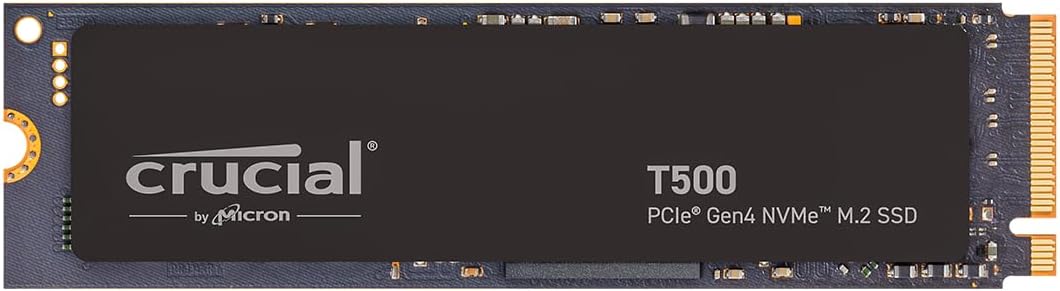
Description:
About this item:
Fuel your system performance with the Crucial T500 Gen4 NVMe SSD. Load games up to 16% faster* with sequential read and write speeds** up to 7,400MB/s and 7,000MB/s (up to 1.18M/1.44M IOPs random reads/writes**). The T500 serves up faster gaming, video editing, and 3D rendering. Easy to install and ready for use with your laptop, desktop, or motherboard, the T500 serves up faster gaming, video editing, 3D rendering and more with up to 2TB of storage***. Built with cutting-edge TLC NAND, up to a 40% performance-to-power ratio****, and speeds that are 2x faster***** than Gen3, the T500 optimizes your system performance so it can work faster with less power. Enabled for Microsoft DirectStorage, the T500 also supports faster****** renders and reduced CPU utilization for a richer gaming experience.
Review:
4.6 out of 5
92.31% of customers are satisfied
5.0 out of 5 stars Crucial T500 works on Dell XPS 8950
(function() { P.when('cr-A', 'ready').execute(function(A) { if(typeof A.toggleExpanderAriaLabel === 'function') { A.toggleExpanderAriaLabel('review_text_read_more', 'Read more of this review', 'Read less of this review'); } }); })(); .review-text-read-more-expander:focus-visible { outline: 2px solid #2162a1; outline-offset: 2px; border-radius: 5px; } Dell XPS 8950 desktop (Costco 2022 build) i7 Intel-12700, 32GB DDR5 RAM, AMD RX 6700 XT, PCIe M.2 Gen 4. Replaced the C: Drive with a larger and faster 1TB Crucial T500 PCIe Gen 4 NVMe M.2 by cloning with a Sabrent Model EC:SNVE USB TYPE C Tool Free Enclosure with no issues. Macrium Reflect Home X, the trail version, was used following an article from XDA-Developers.com “How to set up an SSD as boot drive for your new or existing computer”. I also referred to a older You Tube video by Access Random – “UPDATE: Using Macrium Reflect Free to Clone Windows to a Bootable M.2 SSD” to create a USB Rescue Media . The clone time was about 30 minutes using the Type C port (20 Gbps) on the rear of the computer. Removed the old drive and replaced it with the new T500. I did nothing to the BIOS and left the original settings as Boot [UEFI] and Boot Option one as [Windows Boot Manager] and SATA/NVMe Operation as [RAID ON]. The XPS booted up and ran fine with the exception of Norton having to have the KEY reentered to work. The T500 was recognized by the CrystalDiskMarkInfo program and the old Kioxia NVMe was not listed. With all the problem comments on RAID and UEFI settings in the BIOS, I was at my knowledge limits. Using the winsat disk command in the Terminal Admin mode the Sequential Read was 5980 and Write was 4993. The Crucial Spec Sheet lists their 1TB at 7300/6800. I did not turn on the Momentum Cache in the Crucial Storage Executive software. The current Firmware Version is P8CR003 and would not update to P8CR004 using the Crucial Storage Executive – there was a warning of “no drives were found in the system. This may be because your drives are allocated in a RAID configuration. You may proceed with a manual firmware update”. I will try Crucial Support for the answer. Overall, I am happy the way it turned out – thanks to the XDA-Developers and Access Random articles/video for Macrium Reflect.Update 12/31/2024 Called Crucial Support and the agent confirmed that in order to update/add the P8CR004 latest Firmware with Crucial Storage Executive I could not do this with a RAID configuration on the Dell XPS as it would affect other drives (HHD and SATA SSD) as well. This was why I was receiving the Warning or error. The agent also cautioned using Momentum Cache for the same reason – RAID being on in the BIOS. With my limited computer skills and knowledge, I chose to leave the T500 as is – after all it is twice as fast as the original Kioxia NVMe.Crucial has two FAQ’s to better explain the subject – The first, Storage Executive Fails to Update the Firmware on My SSD states, “Ensure that you are not using RAID mode in the system BIOS settings. RAID will often prevent many of the features in Storage Executive from working with your drive, AHCI is the preferred mode. Refer to your system manufacture for any help with this setting.” The second, Basics of RAID – “In terms of day-to-day use, RAID works similarly to a single disk, but diagnostic tools read data from a RAID configuration differently than they do a single SSD or hard drive. For example, Crucial Storage Executive is not fully compatible with some RAID controllers and configurations, and specific functions such as SMART reporting or firmware updates may not work at all in these unsupported environments, requiring the RAID to be temporarily disassembled for updates or troubleshooting of individual drives. Also, while modern operating systems and RAID drivers allow trim commands to run on SSDs in RAID, legacy operating systems and drivers may not properly support them, meaning functions such as Garbage Collection become more important for maintaining the highest performance from connected SSDs.”
5.0 out of 5 stars Still going strong
I got this as an upgrade for my new computer 6 months ago. I was able to move the contents of my old (smaller) harddrive over with the help of some freeware and an enclosure that I got. The drive ran a little hot at first because I didn't have it buttoned up with the heat sink... but all is well now that it is installed in the computer. Runs quite because there's no more spinning drive for me to worry about. As far as I can tell it's faster because of that too. Too bad Windows 11 took over so it ate up all the speed gained. Ha ha.Seriously, this has been a fantastic upgrade for my computer. Highly recommended for a DIY computer hack like myself.
5.0 out of 5 stars Works Great and is Compatible with my Dell G16 7630 Laptop!
Works great and is compatible with my Dell G16 7630 Laptop! It was easy to install and my Dell G16 7630 instantly recognized the Crucial T500 2TB Gen4 NVMe M.2 Internal Gaming SSD. I also have the Crucial T500 4TB Gen4 NVMe M.2 Internal Gaming SSD, installed in the same Dell G16 7630, which has been working great for a few months. To avoid compatibility issues I wanted to stick with the same manufacturer, in both slots. Both of the Crucial T500 seem to be high quality.
5.0 out of 5 stars Perfect match to a PS5 for storage increase and play
Perfect match - I upgraded my PS5 with the 2TB SSD drive. Easy to access and the drive fit perfect. It Formated and matched the PS5 with an immediate storage increase. Compatibility was great. I moved several files over to it flawlessly from the hard drive. Game play off of the SSD drive was also great and fast. No issues - it works well. Highly recommend.
5.0 out of 5 stars Package previously opened but drive works perfectly
Installed this in an OWC 1M2 enclosure and works great with my M4 MBP. It did come in a previously opened package, but the drive seems to work flawlessly. Using for 4K video editing with FCP, speeds are great. Would buy again.
5.0 out of 5 stars Works with NucBox G3 Plus
High quality construction and went in real quick. Used Macrium Reflext 8 to copy the OS from the stock drive in from GMKTec to this drive. This drive runs alot cooler with the heat sink (160F vs 128F). Works well for the size as you would expect for these types of drives
5.0 out of 5 stars I don't regret this purchase!!
I was trying to clone my windows to this ssd but sadly I couldn't. However, the ssd works perfectly 👌
4.0 out of 5 stars Excellent product
1 star for Bolo, 4 stars for the Crucial T500 2TB Gen4 NVMe M.2 which I purchased yesterday. An Bolo employee pulled the wrong item and sent me a 1TB instead of the 2TB I ordered. Bolo customer service are all located overseas and don't have the tools available to them for me to exchange the item. Since Bolo could't provide me with the correct item today for when I need it, I made my purchase over at Best Buy. The Crucial T500 2TB performs very well, super fast read and write speeds just as advertised. So far it has been very reliable and seems like it will continue to perform admirably for many years. I have it contained in an OWC Express 1M2 External SSD enclosure. the installation of the Crucial T500 was easy peasy as I had no issues getting it up and running in about 10 minutes. I have used up around half a TB already and it hasn't slowed down in its performance one bit. This was an excellent purchase and I would recommend buying it to anyone who is considering it as an storage upgrade option.
Superb performance
(function() { P.when('cr-A', 'ready').execute(function(A) { if(typeof A.toggleExpanderAriaLabel === 'function') { A.toggleExpanderAriaLabel('review_text_read_more', 'Read more of this review', 'Read less of this review'); } }); })(); .review-text-read-more-expander:focus-visible { outline: 2px solid #2162a1; outline-offset: 2px; border-radius: 5px; } Superb performance and works better than original NVME which was factory fitted in Dell 5520. Initially performance dragged for some days as I did a fresh install of OS and till the indexing settled down. Once the indexing of 650 GB data settled, performance improved and also i tweaked the performance by enabling momentum cache.
Crucial T500 2TB: Der unangefochtene Preis-Leistungs-Sieger für PS5, Laptop & Desktop!
Ich habe die Crucial T500 2TB NVMe SSD getestet und bin restlos begeistert. Sie ist für mich der klare Preis-Leistungs-Sieger und eine hervorragende Wahl für jeden Desktop- oder Laptop-PC.Die Installation war dank des vorinstallierten Kühlkörpers denkbar einfach. Die SSD passte perfekt und wurde sofort erkannt.Die Performance ist beeindruckend: Mit bis zu 7400 MB/s Lesen und 7000 MB/s Schreiben werden die versprochenen Geschwindigkeiten voll erreicht. Ladezeiten von Programmen und Dateien sind drastisch verkürzt, und mein System bootet blitzschnell. Auch bei anspruchsvollen Aufgaben wie Videobearbeitung zeigt die T500 ihre Stärke.Ich bin immer der erste von meinen Freunden, der bereits im Spiel ist, während die anderen noch im Ladebildschirm hängen.Diese SSD ist PS5 kompatibel. Sie kann in einer PlayStation 5 Konsole als Erweiterungsspeicher verwendet werden.ACHTUNG!Um das volle Potenzial der SSD rauszuholen ist die Schnittstelle PCIe 4.0 x4 Voraussetzung.Bei PCIe 3.0 4x wird sie logischerweise gedrosselt.Fazit: Die Crucial T500 2TB bietet eine beeindruckende Kombination aus Geschwindigkeit, Zuverlässigkeit und einfacher Handhabung. Der vorinstallierte Kühlkörper und die konstant hohe Leistung machen sie zur Top-Wahl. Angesichts des Preises ist diese SSD eine absolut lohnende Investition. Ich kann sie uneingeschränkt weiterempfehlen!
Muhteşem.
Isınma nedir bilmeyen bir ürün. Kesinlikle tavsiye edilir.
超高速
動画編集時に10GBクラスの素材をたくさん使ってもストレスがないレベルです
Service replacement not by Amazon very bad
Open box not working properly
Visit the Crucial Store
Crucial T500 2TB Gen4 NVMe M.2 Internal Gaming SSD, Up to 7400MB/s, Laptop & Desktop Compatible + 1mo Adobe CC All Apps - CT2000T500SSD8
AED93370
Quantity:
Order today to get by
Free delivery on orders over AED 200
Product origin: United States
Electrical items shipped from the US are by default considered to be 120v, unless stated otherwise in the product description. Contact Bolo support for voltage information of specific products. A step-up transformer is required to convert from 120v to 240v. All heating electrical items of 120v will be automatically cancelled.
Similar suggestions by Bolo
More from this brand
Similar items from “Internal Components”
Share with
Or share with link
https://www.bolo.ae/products/UO0PX2GP9KD