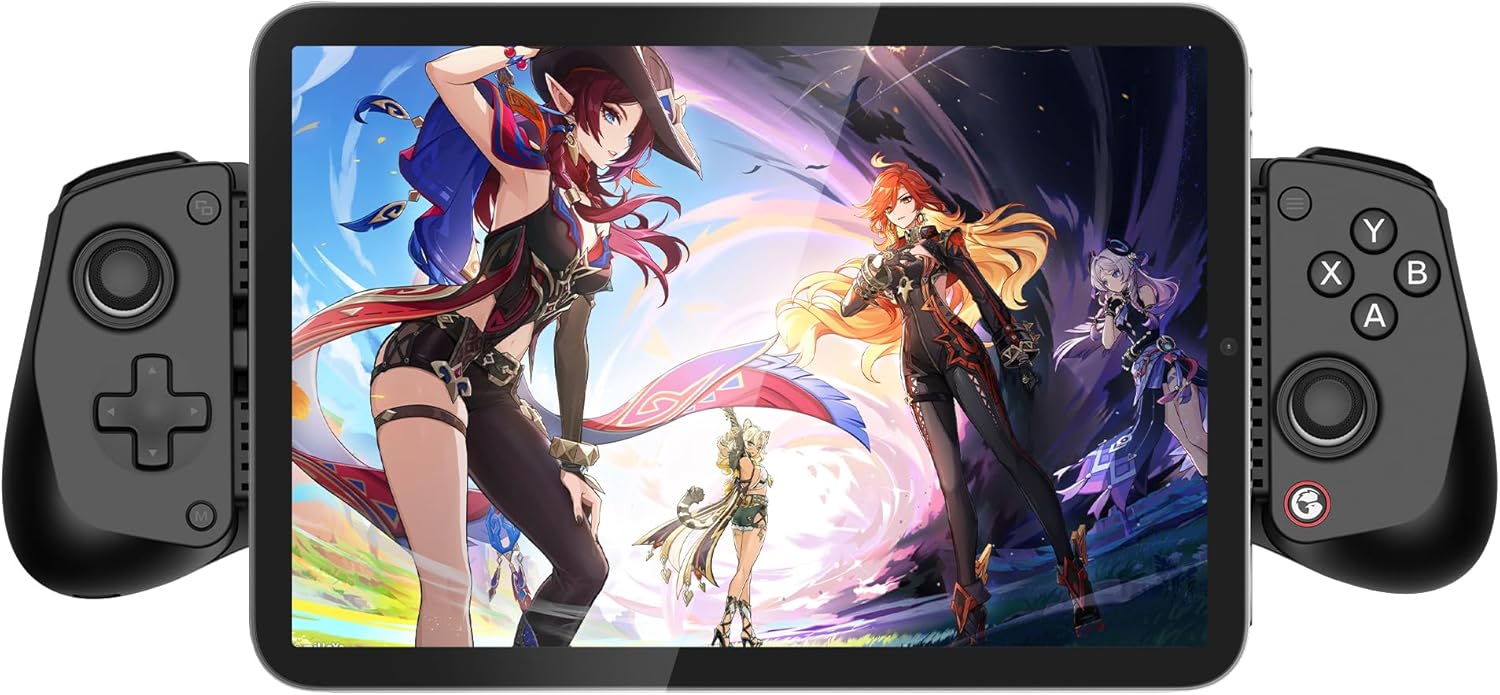
Description:
About this item:
Review:
4.7 out of 5
94.00% of customers are satisfied
5.0 out of 5 stars Great controller, adapts to your device size
(function() { P.when('cr-A', 'ready').execute(function(A) { if(typeof A.toggleExpanderAriaLabel === 'function') { A.toggleExpanderAriaLabel('review_text_read_more', 'Read more of this review', 'Read less of this review'); } }); })(); .review-text-read-more-expander:focus-visible { outline: 2px solid #2162a1; outline-offset: 2px; border-radius: 5px; } The controller is listed for £34.99. Unlike my other one that uses bluetooth, this uses USB C. The biggest plus for this is, no need to charge it. It gets any power it needs from the phone you've clip into it. As a result it doesn't illuminate as much, but honestly I like that, fewer distractions from the main screen.It comes with several sets of shims of different sizes to accommodate different devices. I had to go for the smallest so that my phone would get a connection without removing it from its case. The controller clamps neatly around the device, holding it well. I didn't feel I could accidentally release my phone.In gaming control is was smooth. No issues with speed of response or accuracy with the controls.I really like that it doesn't need separate charging. It means you just think about your phone and nothing more.
4.0 out of 5 stars Playstation Remote Play works if played through the GameSir app with G-touch.
This mobile controller is a great device once you figure out how to access the features as there is no manual, just a quick start guide that gives limited instruction.The joysticks and buttons feel nice, though the triggers have a little to much travel for my liking. You can disable the diagonals on the dpad via the Joystick Settings.Most horizontal games default to a 270° rotation, but the USB C connector being on the left means you have to force it to a 90° rotation when in the controller.It doesn't support PlayStation Remote Play by default when you open the app, which is one of the main reasons I wanted it. However you can still use this controller to remote play games on it. You have to add the app to the GameSir app via the games tab, and allow GameSir to 'Display Over Other Apps'. You can turn on hardware mapping via the app, which makes the controller trigger screen taps.Hardware mapping can be turned on via pressing where it says Native mode under the app name, and selecting G-touch. You have to open the app via GameSir for the G-touch to activate. Pressing the floating GameSir logo on the screen or the logo on the controller will bring up the G-touch settings, which allows you to move the buttons or add more buttons. You can make these buttons transparent so they aren't in the way whilst gaming.The problem with hardware mapping in Playstation Remote Play is that the on screen controls have to stay on, if you turn them off the first press only turns them back on instead of counting as a button press.The power pass through only works if both the device and the charger support PD 2.0 and above charging. At first I thought it wasn't working, but I could charge my battery bank through it. Looking it up I found my phone only supports PD 1.0, which is why it doesn't work on my phone.The last thing to be aware of is sound output. The controller blocks the AUX port on my phone, and there is no audio pass through via the USB C port on the controller. So you either listen via your phones speakers or connect headphones via Bluetooth.Great value for only £34.99, at this price these small issues are forgivable.
5.0 out of 5 stars I love this controller
I used this controller with the iPad mini 6th generation (would also fit the 7th generation) must be updated to iPad OS 16+ I believe.Only thing I do not know to be true is the claim of hall effect triggers. This is something that would take a very long time to verify but since its in the marketing but in a limited capacity whereas its a major selling point for other products by GameSir. To use on an ios device you must put it in the 'switch mode' when the light is red you do this by pressing the top left and top right 'function' buttons. I found the grip to be comfortable for prolonged periods of time. The overall construction is very solid and the spring recoils very strongly. At £35 I believe this product provides extraordinary value for portable on the go gaming at this quality. The USB C connectivity is solid as the USB C connector is flexible and thus resistant to potential user inflicted damage.
5.0 out of 5 stars Quality and great for mobile gaming
I have had a Gamesir controller in the past, and it was high-quality and took an innovative approach to the controller’s design. This Gamesir mobile gaming controller continues in that well made, well designed and pleasurable to use theme.Supplied in a professionally printed box, you get the controller itself, some swappable silicone spacers/bumpers, and instructions. I didn’t need the instructions!The controller is spring-loaded and expandable. I used it with my Galaxy S24 Ultra, and the controller fitted beautifully, even with my phone still in its case. Use is easy, extend the cradle and plug in the also spring-loaded USB-C port into your phone.My only issue was a phone-related one; although I had screen auto-rotate on, I had forgotten that I had disabled home screen auto-rotate. Once I had enabled this (hold down the auto-rotate icon and then toggle home rotate on), all was fine.Playing with the controller has completely changed how I play games. I started with Limbo, a game I haven’t played in a while. I found the controller accurate and responsive, so much better than an on-screen joystick.Of note is that this cradle is for landscape use. I was surprised at how many games I have that are portrait only, I never really thought about it before.I like that this is so well made and so easy to use. I also like that it is very portable and that it has a USB C passthrough for charging your phone while being used. A lovely product!
4.0 out of 5 stars Good setup for mobile gaming
Nice little set that fit the phone well. If you have a middle set usbc charging phone this will work well othersie wouldnt work without modification.It feels well made similar to a controller from the same product range that is easy to set up providing a functional game play experience.Now its not exactly cheap compared to other options so its upto you if you want a little bit better quality.
スマホアプリが、携帯ゲーム機になる!(注エントリーモデル)
(function() { P.when('cr-A', 'ready').execute(function(A) { if(typeof A.toggleExpanderAriaLabel === 'function') { A.toggleExpanderAriaLabel('review_text_read_more', 'Read more of this review', 'Read less of this review'); } }); })(); .review-text-read-more-expander:focus-visible { outline: 2px solid #2162a1; outline-offset: 2px; border-radius: 5px; } エントリーモデルとしては、とても良かった。プラスチック素材で少しチープな感じがしたが、耐久性もあって好印象。ボタンやスティックのがたつきもなくフレキシブルに使いやすい印象です。ただTypeCケーブルなどがなく本体のみで、説明書も日本語がついているが接続して使えるようになるには、少し手間がかかるところが残念。しかし、全体的にはとても満足できるものだと思います。
Highly recommended
I couldn't recommend this item more. It far exceeded my expectations. I'm so happy I bought this instead of one with batteries* Small and light* Great build quality* Cheap* Everything just works!I bought it specifically for fortnite on Android. I was expecting to have to install some app and map keys and a bunch of other hassle. Instead I literally just plugged my phone it, and it worked immediately. No app, no mapping etc. Controls in fortnite are exactly the same as on my PS5. Passthrough charging if needed. I literally can't find a single thing to complain about.
Works with retropie without any problems!
I used this controller to make a handheld gaming computer, and it works perfectly! The controller is recognized right away in retropie and works without issue after the initial configuration. The only problem I had was that I accidentally mapped the hotkeys to quit games to the same buttons that switch the controller mode—that’s on me because I didn’t read the instructions. The controller is small, which my be difficult if you have bigger hands and/or if the game requires a lot of fast inputs; I have pretty small hands, though, so this works perfectly for me!I selfishly wish that I could get a version without the plastic on the back so I could more easily integrate it into projects…but that also doesn’t seem to be their typical audience.Overall, solid controller that’s a little on the small side. Perfect if you’re working on raspberry pi handheld projects and need a split style controller.
increíble manera de convertir tu móvil en una consola
Después de unas buenas horas probando este mando, tengo claro que ha sido una de las mejores compras que he hecho en cuanto accesorios para móvil se refiere.He estado jugando con servicios de juego vía streaming como NVIDIA GeForce Now y es auténticamente increíble.Sin entrar en detalles sobre cosas que no sean el propio dispositivo, lo recomiendo, aunque tiene una pequeña pega. Detalló a continuación:En primer lugar, las buenas noticias; El mando funciona increíble, no tiene latencia, el material es bueno, aunque el aspecto de la caja donde viene no parezca un accesorio de calidad, realmente sí lo es. No se calienta… Incluso cargando a la vez que se usa a través del puerto USB-C que trae para este fin.La compatibilidad es perfecta, aunque hay que habilitar el modo Switch en mi caso, que vino por defecto deshabilitado. Esto solo pasaría en iPhone, pero bueno, viene todo bien explicado y resumido en las instrucciones de uso. Lo único eso, leedlas brevemente para no conectar el mando y pensar que algo no funciona, porque no esté seleccionado el modo que debiera, por ejemplo.Ahora la mala noticia; No es tampoco algo dramático. Sin embargo, es cierto que, aunque vengan gomas de diferentes tamaños para adaptarse a la necesidad según el tamaño del dispositivo, o si tiene una funda, por ejemplo. En los iPhone con USB-C no parece concordar a la perfección.La almohadilla más ancha hace que no llegue a conectar el USB-C, y la siguiente más pequeña hace que no tenga contacto con la goma y se sujete por la propia conexión del USB-C.Es algo que se puede apañar en casa con relativa facilidad, pero lo suyo es que hubiera venido acorde para una marca de móviles tan popular.En resumen, no os arrepentiréis de comprar este producto. A mi me ha encantado.
İyi
Güzel
Visit the GameSir Store
GameSir X5 Lite Mobile Gaming Controller for Android & iPhone 15/16 Series (USB-C), Hall Effect Joystick, Lightweight Ergonomic Grip- Play Genshin Impact & Zenless Zone Zero
AED31839
Quantity:
Order today to get by
Free delivery on orders over AED 200
Product origin: United Kingdom
More from this brand
Similar items from “Controllers”
Share with
Or share with link
https://www.bolo.ae/products/KO0QKCZIPJP