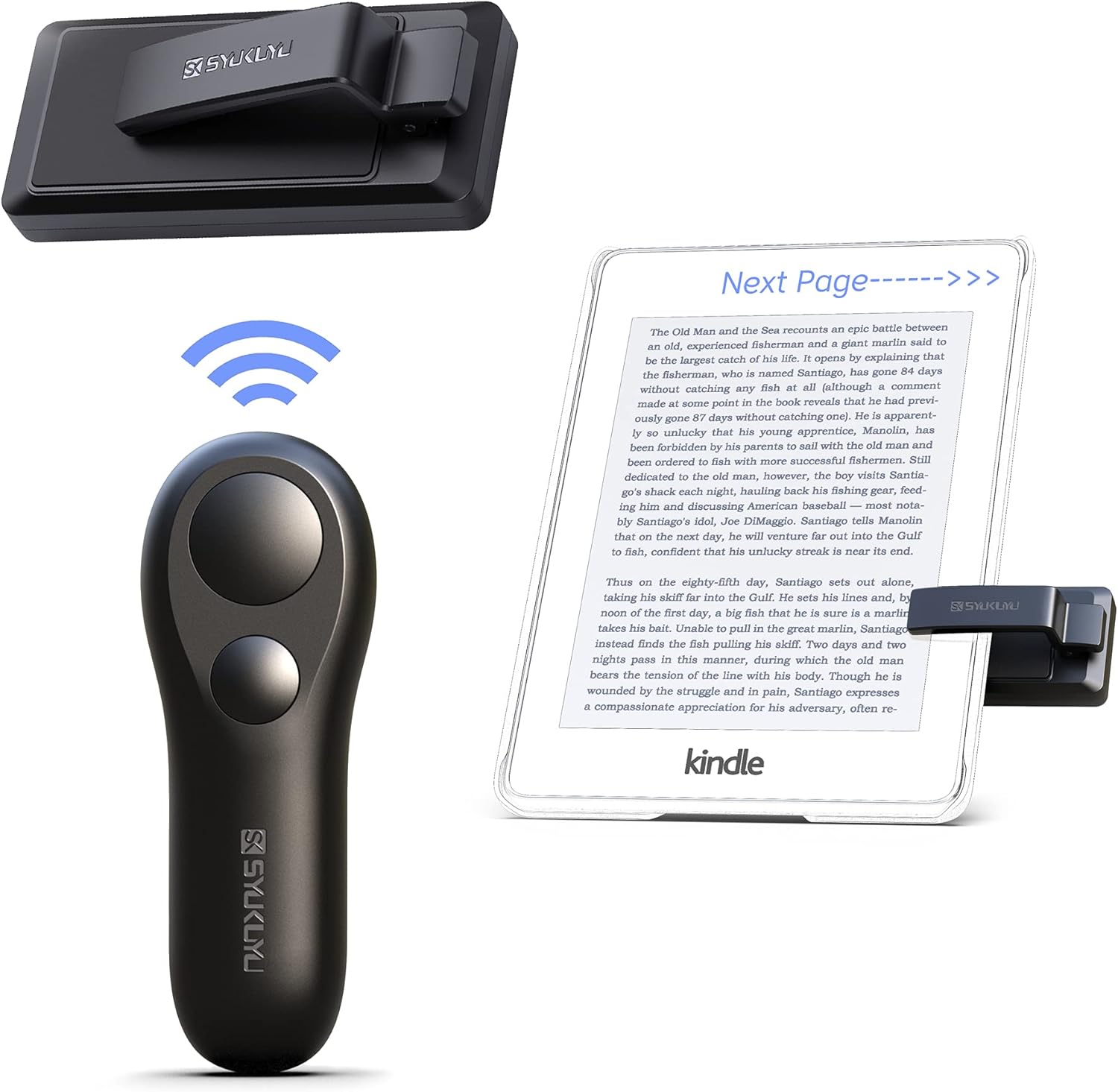
Description:
About this item:
Review:
4.9 out of 5
98.00% of customers are satisfied
5.0 out of 5 stars Great with my kindle
(function() { P.when('cr-A', 'ready').execute(function(A) { if(typeof A.toggleExpanderAriaLabel === 'function') { A.toggleExpanderAriaLabel('review_text_read_more', 'Read more of this review', 'Read less of this review'); } }); })(); .review-text-read-more-expander:focus-visible { outline: 2px solid #2162a1; outline-offset: 2px; border-radius: 5px; } Wonderful little gadget. Box contains some instructions, transmitter, clip on receiver, USB Type C cable (for charging), a wrist lanyard (for transmitter), some small stickers to attach to receiver pads to improve screen contact (I didn't need them) and 2 small rubber plugs for charging ports. It simulates a screen tap using a tiny electric charge delivered through pads in contact with screen.I use it on my kindle oasis held in a stand (kindle still in case) charge them up, pair transmitter with receiver and clip receiver on. You might need to move receiver around a little to get good contact with the screen and depending on font size it might block a tiny bit of text (2 or 3 characters on very bottom right for me). A small price to pay.When charging there is a small red LED to let you know it's charging. The receiver also has a green LED that illuminates when your pairing and flashes on each time you send a signal from transmitter. There is no off button for the receiver (in fact there's just one button to switch it on and pair it with transmitter) it powers off if it doesn't receive a signal for awhile (not sure how long but it hasn't switched off before the end of the page). Click the button once and it'll switch on.The transmitter has 2 buttons...but they both do the same thing. You can only simulate a tap on one side of screen, you can't use this to go backwards and forward. I suppose you could buy 2 of these and attach one to each side of screen then one remote would be forward and the other would be back seems a waste of money to me.In operation it works perfectly. Each button click simulates a screen tap and turns page. When I'm done I just push kindle (on it's holding arm) to one side and put remote away. The auto power off means I don't need to switch anything off (in fact you can't). If you read a kindle in bed and it's held in a stand or holding arm then you need one of these.
5.0 out of 5 stars Enhancing Kindle Reading with Rechargeable Convenience
I saw this remote page turning device on a post and thought it too good to be true. It was a meme, that I have lost track off. I thought there was no way a little remote could turn the pages of my kindle, yet alone ebook pages on my iPad.I searched on google reading reviews of how some presentation remote clickers paired with tablets but not kindles, other kindles and not tablets, yada yada I went down the rabbit hole. After about an hour of searching and reading reviews on Bolo, I decided on this one, as the reviews were positive for both kindle and ipad screens.Shockingly enough, right out the box the screen clip and remote work like a charm on both my Kindle Paperwhite and my Ipad Pro. This is by far the laziest thing I have ever bought myself. It is a treat to be bundled up in a blanket, hands covered and warm, and still be able to turn the page on my Kindle Paperwhite. If you have cold hands, like to be bundled up, want to have your e-reading devices propped up, or might need an adaptive tool to help you click the screen this remove page turner is for you!Out of the box, it has a charge to work. I do not know how long that charge will last, but it was enough to test out how well the device was going to work.The remote page turner comes in a pretty small box that all the parts fit back into. Which is super nice for storing all the pieces together. In the box you get directions, a user tips handout, a remote, a screen clip, a charging cord, a wrist lanyard, and three dust caps for the charging ports.It is easy to set up and use right out of the box. On the back of the screen clip is a button call “the activation key.” Once you tap it, the screen clip pairs with the remote and you are ready to rock and roll.I've noticed that it does like to disconnect occasionally, but it doesn't distract from how much comfier it has made my reading expierence.
4.0 out of 5 stars Great invention but…..
When I saw this originally I thought that’s definitely for me, when I’m curled up and reading this would be amazing, just press the clicker, So treated myself. Pros- lightweight, quick & easy to charge, long charge too. Comes with the charger and thankfully a usb on the end.Cons - it doesn’t fit with my kindle cover on, (standard kindle cover) so I had to remove. But you get these sticky pads to raise the button so I will try that with the cover on to see if that makes a difference. The other con and to me it’s a biggy the bit that clicks on the screen is a little too big and obscures the last word on that line. I’ve tried moving it up down, but it still blocks it out. I have no doubt in the future another one will come out and be smaller. But handy little gadget, who wants to turn the page themselves!
5.0 out of 5 stars Long battery life
Bought this a year ago and ive only just had to charge it up. I use it nearly everyday for my kobo and its amazing. Highly recommend
5.0 out of 5 stars A Game Changer!
I'm not one for writing reviews, however, I felt compelled to review this device. The package arrived earlier than expected and although a teeny bit fiddly to set up (I am rubbish at tech!), I was actually able to set it up fairly easily. I thought the remote and device would have been paired already but mine wasn't so I just had to follow the instructions to do that once then off I went!The remote is quite sturdy and the device which is a clip is ok too...but being a clip I'm guessing you just have to be careful.However, this is really a fantastic product. I absolutely love it.I've really hated having to put my arm out of the covers when reading in bed to swipe the page. But this miracle device means I can lie tucked under the covers and click away to turn the page... genius!Highly recommended...I use it with my paperwhite.
jättebra batteritid, gör det den ska
(function() { P.when('cr-A', 'ready').execute(function(A) { if(typeof A.toggleExpanderAriaLabel === 'function') { A.toggleExpanderAriaLabel('review_text_read_more', 'Read more of this review', 'Read less of this review'); } }); })(); .review-text-read-more-expander:focus-visible { outline: 2px solid #2162a1; outline-offset: 2px; border-radius: 5px; } Fungerar som den ska, kommer beställa fler till anrdra medlemmar i hushållet då dom tyckt att den verkar bra till serie läsning ochså.Batteritiden är fantastisk, fungerar bra både till min ipad, dell tablet och mobiltelefon.
LOVE IT
For lazy people.This is itThat’s the review
Molto comodo
Inizialmente non riuscivo a farli funzionare poi ho capito che bisogna accendere la clip con il tastino 🙈🙈🙈
Incroyable
Cher pour ce que c'est mais je l'utilise tous les jours depuis que je l'ai acheter et je ne pourrais pas m'en passer c'est tellement pratique et la batterie tiens tellement longtemps c'est une pépite
True to hype
The media could not be loaded. I like that you don’t need any extra set-up — you clip it on, press the on button and start clicking away.
Visit the SK SYUKUYU Store
SK SYUKUYU Page Turner for Kindle Paperwhite Oasis Kobo E-Readers Accessories, Remote Page Turner for Ipad Reading Comics, Page Turner Clicker for Phone Taking Photos Camera Video(Black)
AED19011






Quantity:
Order today to get by
Free delivery on orders over AED 200
Product origin: United Kingdom
Similar suggestions by Bolo
More from this brand
Similar items from “eBook Readers & Accessories”
Share with
Or share with link
https://www.bolo.ae/products/KO08G8PMLS3