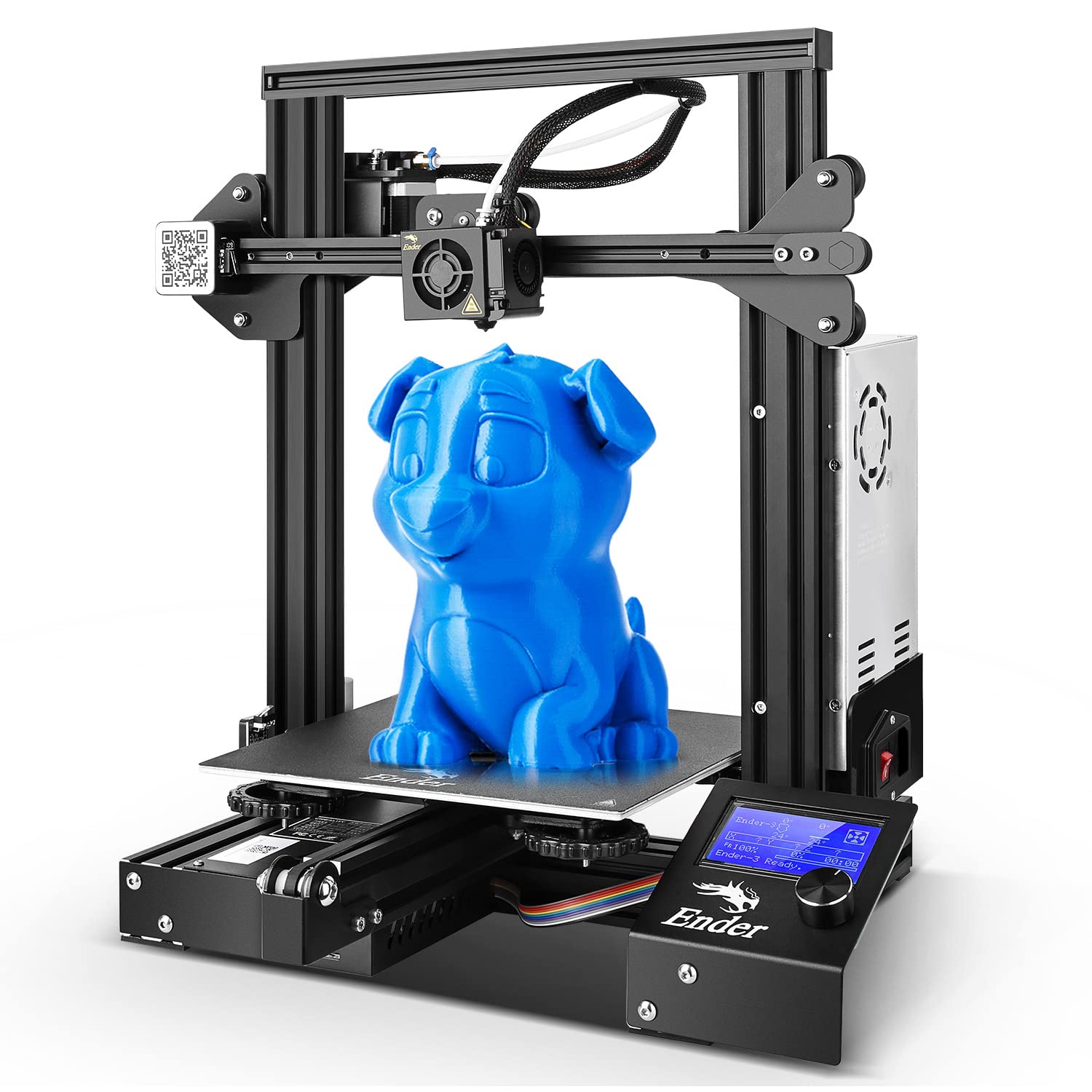
Description:
About this item:
Review:
4.3 out of 5
86.67% of customers are satisfied
5.0 out of 5 stars Simply brilliant
(function() { P.when('cr-A', 'ready').execute(function(A) { if(typeof A.toggleExpanderAriaLabel === 'function') { A.toggleExpanderAriaLabel('review_text_read_more', 'Read more of this review', 'Read less of this review'); } }); })(); .review-text-read-more-expander:focus-visible { outline: 2px solid #2162a1; outline-offset: 2px; border-radius: 5px; } Excellent 3d printer, not too hard to construct and creality give your everything needed to get started quickly.The included sd card and reader has the designs for a scraper pre loaded so it is easy to try out with the smallish included white filament.Full of useful guides and links to the site for any more support. At this price, I can only say it is all a beginner to 3d printing needs and more!
5.0 out of 5 stars This is the original Ender 3 and not the Ender 3V2. Excellent product though
I had this product recommended by a trusted friend that has had one for a couple of years.There are a couple of niggles that don't have lasting effect.The first is that the instructions for assembly are fairly basic and not the easiest to follow. There are a whole collection of YouTube videos on the subject, I recommend you watch them.The second is the product is essentially unfinished. There are a number of things that you are advised to print and attach to the printer to improve reliability.The print quality is excellent for the price point, the software is easy to use, it is reasonably quiet Following reading what there is online, I thought I had the noise equivalent of a Jack Hammer coming to my home. While I wouldn't want to sleep or watch TV in the same room as it, it cannot be heard outside the room it's in and I've currently got the radio on while printing and typing this and can clearly hear the radio.The output, printed with reasonable quality PLA is sturdy, durable and aesthetically pleasing, although on the default settings there is some patterning caused by the printing method.I am new to 3D printing so cannot compare with other products but this has lived up to, and exceeded, expectations.Be sure to claim your free glass bed with the special offer!
5.0 out of 5 stars Ender 3 (Standard) ... Fantastic 3D Printer
I researched this printer for quite a few weeks, before taking the plunge ... watching endless YouTube channels (CHEP, Teaching Tech, Just Vlad, Nexi Tech) ... it was those guys that helped make the decision to buy the Ender 3 ...Boy what a fantastic printer ... the first prints came out better than I expected ... very smooth and better than some of the YouTube channels efforts ...This is a no brainer 3D Printer, at this price ... it's the best bit of Tech I've bought in years ... I am now making the classic 'LACK Enclosure' for it ...The filament I bought, at the same time, was the SUNLU 3D Printer Filament (Twin Pack) PLA+ 2KG (Black-White), 1.75mm ... this filament went out of stock for quite some time but I just checked again (April 2019) and it's back in stock ...MY ENDER 3 NOTES:The Sunlu filament:With the above Filament, I used 60Deg 'C' for the Bed Temp ... and 212 Deg 'C' for the Hot End ... I used this setup for all my prints and seems to work great ...THE ORIGINAL ENDER 3 FIBERGLASS BED:The removable (not genuine) "Buildtak" bed plate (with fiberglass bottom) was a bit of a devil to get a proper bonded print evenly ... it worked OK after a few tries ... it still didn't seem to want to bond on certain parts of the bed ... there were spots it didn't like to stick to ... I even tried Pritt Stick ... that seemed to work but what a mess! ...NEW BED:After watching a few more videos, I noticed that a lot of people were printing on GLASS ... so I investigated and found a great supplier, on the Bay (seller: gcc-systems) ... this type of bed was a 'Mirrored Glass Tile' but cut to Ender 3 bed size, 220x220mm (they cope for other printers too) ... it cost about £14 and damn was it worth it ... the official Ender 3 glass base is £28 (ish) ... this new glass bed just clips on as before, with 4 small bulldog clips ...You do not need to prime the base with hair spray, Pritt stick or any other product, in order to get good adhesion ... the glass just needs to be cleaned properly ... after it cools down you start to hear little noises as the print starts to release itself ... so much easier to get prints off glass ... you get a nice silky smooth underside too ...Glass Bed Pre-Print Washing Tip:The thing I was doing wrong, with cleaning the glass bed, was using de-greasing agents like Isopropyl (alcohol), etc ... no, no ,no, and no! ... these agents actually leave a 'very fine' film of 'something' and so prevents the filament adhering to the glass ... even if they say smear free there is still a deposit left behind ...I discovered that you only have to wash the glass thoroughly with washing up liquid and dry it off with a kitchen paper towel ... do not touch the clean surface afterwards (use the corners) ... but to see if it is clean enough you need to rub your fingers over the glass while washing it, so you get that squeaky feeling/noise ... then you know you're done ... that's all you need to do ... and BAM! with the first print the filament stuck like glue, everywhere it printed ... success! ...After I had done all of the above, I recently watched CHEP's video (Older ENDER 3 vs New ENDER 3 - 3D Printer Review/Comparison) ... he experimented with 2 x Ender 3 printers (from different suppliers) and he had the same issue with the Buildtak fiberglass plate ... he said it was actually the fiberglass base that had blind spots ... so it's possible it's not as level as the glass bed ...GENERAL TIPS:1. To get the bed just right and level and without any slack (the main issue for wobbly prints) watch Just Vlad's 'Creality Ender 3 Pro - 3D printer - Unbox & Setup' as he is the only one, that I noticed, who shows you how to set the slack up on the slotted 'V' runners ...2. To make the printer even quieter I cut a few thick square blocks, from the grey packing material and put them at each end, under the base supports ... damn if this doesn't reduce the noise by a ton! ...I have attached some photos of the first set of prints I did ... all downloaded from Thingiverse ...If you're just starting out or thinking of getting a 3D printer then this puppy will do you proud ...
1.0 out of 5 stars Avoid this absolute farce of a printer
If you read the positive reviews carefully you'll notice that many are actually for previous models rather than the neo. Perhaps the other enders are decent BUT the ender 3 v2 Neo is, unfortunately, a complete farce of a printer for a number of reasons.Reason 1:the 'auto-levelling' feature is false advertising - you have to level (or tram) the bed manually (which is not an issue and can be done fairly easily as with most printers). Creality's much vaunted 'auto-levelling' actually records a 'mesh' of the bed surface that the printer supposedly uses to ensure accurate prints... a great idea, if it actually worked. The printer (even once trammed / levelled) and with the settings saved proceeds to run prints with the nozzle either about 3mm above the bed , which is annoying and frustrating. You can 'tune' the print once it starts (ie 'guess / tweak' the z-offset required while it runs) or stop and restart the print in the hope that the settings you saved are finally used - on the second or third attempt this usually works.Unfortunately on starting some prints the printer plunges the nozzle into the bed damaging and scoring it - the lack of a z-axis sensor is a real issue...Reason 2:The build plate - I have no idea what this is made of but PLA really sticks to it - in fact it sticks so well is is basically impossible to remove prints from it. PLA stick to the bed like proverbial to a blanket - even the supplied scraper won't remove it.Reason 3:The control wheel - this is so 'flaky' and twitchy that it is a game of roulette to get to the correct setting option and enter the correct value.Reason 4:The control interface - quite often with all 3D printers you have to either load or unload and reload filament. Unfortunately using the NEO interface this is impossible to do - once you manage to actually get to the extruder setting and enter a value to load / unload filament you cannot exit the extruder setting.All you can do is wind filament in and out, the click wheel does nothing to exit the setting - no way back to actually print or anything else without actually switch the printer off and on again from the power switch.Reason 5:If it actually worked as a printer this wouldn't be such an issue (but as it stands it is icing on the cake) it takes a ridiculously long time to heat the extruder...Overview:What a mistake to believe the reviews and buy this piece of garbage. My advice is to avoid it and buy a different printer from another manufacturer.
Tolles Teil
(function() { P.when('cr-A', 'ready').execute(function(A) { if(typeof A.toggleExpanderAriaLabel === 'function') { A.toggleExpanderAriaLabel('review_text_read_more', 'Read more of this review', 'Read less of this review'); } }); })(); .review-text-read-more-expander:focus-visible { outline: 2px solid #2162a1; outline-offset: 2px; border-radius: 5px; } Absolut zu empfehlen, wenn man mit dem 3D Druck beginnen möchte. Ich habe mittlerweile schon viele Ersatzteile und andere Sachen hergestellt und bin noch immer begeistert. Leider lässt er sich nicht direkt mit dem PC verbinden, so dass jeder Druck erst auf die mitgelieferte SD-Karte gespeichert werden muss und anschließend in den Drucker gesteckt wird. Aber bei dem Preis ist es zu verkraften.Also: Ein toller Anfänger Drucker
Bestes Einsteigergerät am Markt!
Als blutiger Anfänger hatte ich mich davor gesträubt, einen 3D Drucker ohne Autolevel zu kaufen, aber am Ende hat der Preis mich einfach überzeugt, und die Creality Marke war bei mir schon länger positiv im Kopf.Der Ender 3 kommt in einer großen, gut gepolsterten Box und ist teilweise bereits montiert, allerdings kann ich den hier von anderen Käufern genannten "Aufbau in 30 Minuten" nicht zustimmen... bei mir hat es dann doch 2 Stunden gedauert, da die Anleitung teilweise fehlerhaft war und ich deswegen den Drucker nochmals auseinander nehmen musste, ehe alles passte. Insbesondere der Treibriehmen für den Druckkopf war eine Geduldarbeit.Neben dem Drucker und der gedruckten Anleitung sind noch einige Goodies mit dabei: Eine SD Karte mit USB Kartenleser, Werkzeug zur Montage, eine Elektrozange womit man Plastik sehr gut trennen kann und ein fast unerlässlicher Metallschaber, um Plastik das etwas zu fest an der Bauplatte hängt zu entfernen.VORSICHT hierbei- Die Ecken des Schabers sind scharfkantig! Besser etwas rund schleifen damit die Bauplatte nicht beschädigt wird!Nach dem Aufbau ging es daran das Plastik zu laden- Es liegen etwa 5m weißes PLA dabei, um den Drucker schonmal anzutesten, allerdings reichen die nicht lang. Empfehle daher jedem direkt schonmal eine 1kg Spule mit zubestellen.Das Filament zu laden war erst eine fummelarbeit, aber nach und nach bekam ich den Trick raus, das man das Plastik "anspitzen" muss um es gut einfädeln zu können.Schließlich muss das Gerät per Hand gelevelt werden, das geht über die üblichen vier Handräder unter der Bauplatte- Es gibt online etliche Tutorials wie man das am besten macht, und nachdem man ca. 10-30 Minuten damit verbracht hat, druckt das Gerät sehr gut und gleichmäßig und muss auch für die nächsten Tage oder gar Wochen nicht neu gelevelt werden.Schwachpunkte des Enders sind allerdings auch vorhanden, allen vorran die Bedienoberfläche. Das Gerät wird mit einem Knopf gesteuert ähnlich einer Mikrowelle oder Waschmaschine, wobei man durch drehen Menüpunkte auswählt und dann auf den Knopf drückt um sie auszuwählen.... Das ist nicht nur langsam, sondern oft habe ich versehendlich eine andere Option ausgewählt als ich eigentlich wollte, weil beim Drücken sich der Knopf leicht gedreht hat. Ärgerlich, wenn der Drucker plötzlich etwas ganz anderes druckt als gewollt!Ansonsten kann ich nur sagen was der Drucker NICHT hat: Keine Automatische Levellung, kein Glasbett oder Magnetisches Bett, keine Abdeckung für die freiliegenden Kabel, keine Wifi Funktion und keine Spannvorrichtung für das Filament.Das gute am Ender ist, das sich das alles nachrüsten lässt. Autolevel-Kits gibt es für etwa 70 Euro zu kaufen, Glasbetts und Magnetische Betts etwa für 30 Euro- Kabelabdeckung und Spannvorrichtung habe ich für meinen schon selber gedruckt, diese gibt es einfach auf Thingyverse zu finden.
Kein perfekter Drucker
Dieser Drucker ist einfach nur billig zusammengeschustert.1. Der Tisch ist total lose und klappert vermutlich beim Transport umher.2. Die Befestigung des Z-Achsenmotors ist total daneben. Die Welle ist nicht parallel zum Profil.Dadurch läuft sie immer schwergängiger, je weiter unten der X-Schlitten ist und der Motor wird heiß.Am besten ist es, man bestellt gleich eine Befestigung aus Alu mit. Die paßt perfekt und die Welle läuft mittig. Ich habe diese genommen: https://www.Bolo.de/dp/B07QJZZ2NT?psc=1&ref=ppx_yo2ov_dt_b_product_details3. Die Welle läuft in der Mutter mit wenig Führung, sie wirkt wie ausgeleiert.Am besten gleich eine federbelastete Mutter mitbestellen. Meine Empfehlung: https://www.Bolo.de/dp/B08LZ1V56T?psc=1&ref=ppx_yo2ov_dt_b_product_details4. Wie soll man das X-Profil winklig zum Z-Profil bekommen, wenn die Befestigungsschrauben links vom Profil verdeckt werden? Die rechte Seite kann man zum Glück gut ausrichten.5. Da das Spiel der Rollen der X- und Z-Achsen dermaßen stramm eingestellt ist, haben sich diese eingedellt. Man merkt ganz deutliche Rastungen beim Bewegen. Dann lieber alle lose lassen, denn wenn sie zu stramm eingestellt sind, dann verbiegt sich die Grundplatte auch ein wenig.Wenn diese Mängel erst mal behoben sind, ist dieser Drucker ganz brauchbar. Meine ersten Drucke gefallen mir sehr gut. Habe bisher aber auch nur Testmodelle aus PLA zum kalibrieren gedruckt.Den Bowdenextruder werde ich demnächst gegen einen Direktextruder umrüsten. Das Wahre ist diese Bowdengeschichte nicht. Als ich das erstemal das Filament rausgezogen habe, ist es mir doch glatt steckengeblieben.
Très bonne machine
The media could not be loaded. Facile de montage et d'utilisation. Très contente de mon achat.
Imprimante 3D Ender 3 V3 SE - Performance et Qualité au Rendez-vous !
Je suis extrêmement satisfait de mon achat de l'imprimante 3D Ender 3 V3 SE. Dès l'ouverture de la boîte, j'ai été impressionné par la qualité des composants et la clarté des instructions d'assemblage. Le montage a été assez simple, et en un rien de temps, j'étais prêt à imprimer.Les premières impressions ont été un véritable succès. La qualité des impressions est exceptionnelle, avec des couches précises et une excellente finition. Le plateau chauffant assure une adhérence parfaite des premières couches, réduisant ainsi les risques de décollement et de warping.L'interface utilisateur est conviviale et intuitive, ce qui facilite grandement les réglages et le contrôle de l'imprimante. J'apprécie également la fonctionnalité de reprise d'impression après une coupure de courant, qui m'a sauvé plusieurs projets déjà.Un autre point fort de cette imprimante est sa robustesse et sa stabilité, ce qui permet de réaliser des impressions plus grandes sans compromettre la qualité. Les mises à niveau et les ajustements sont également simples à effectuer, rendant cette imprimante idéale pour les débutants comme pour les utilisateurs plus expérimentés.En résumé, l'Ender 3 V3 SE offre un excellent rapport qualité-prix, avec des performances qui rivalisent avec des imprimantes beaucoup plus coûteuses. Je la recommande vivement à quiconque cherche à entrer dans le monde de l'impression 3D ou à améliorer son équipement actuel.
Visit the Creality Store
Official Creality 3D Printer Ender-3 FDM DIY Printers High-Precision Printing Stable Power Supply Rapid Heating Up Quality Extruder Resume Printing High-standard V-profile Printing Size: 220x220x250mm
AED157181
Quantity:
Order today to get by
Free delivery on orders over AED 200
Product origin: United Kingdom
Similar suggestions by Bolo
More from this brand
Similar items from “3D Printers”
Share with
Or share with link
https://www.bolo.ae/products/KO07WP93YXF