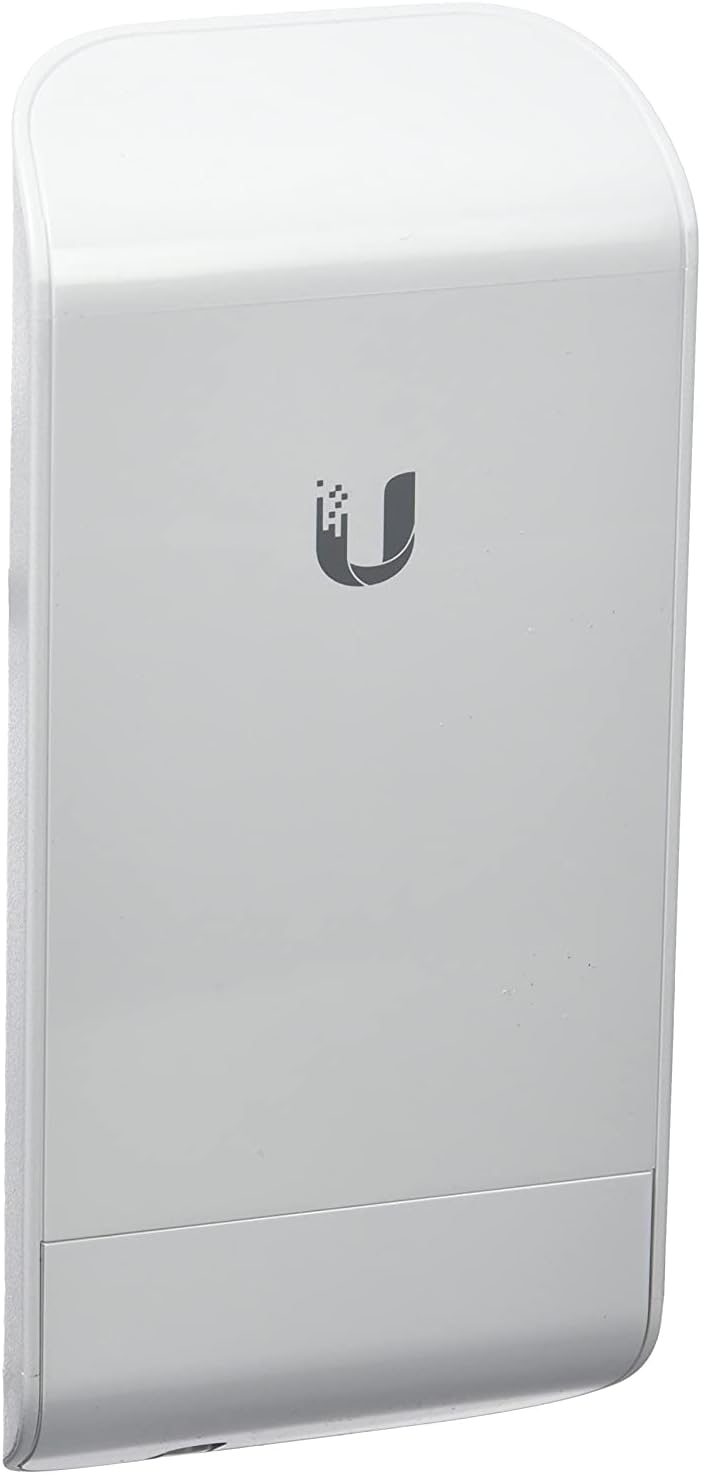
Description:
Review:
5.0 out of 5 stars Rock solid performance
(function() { P.when('cr-A', 'ready').execute(function(A) { if(typeof A.toggleExpanderAriaLabel === 'function') { A.toggleExpanderAriaLabel('review_text_read_more', 'Read more of this review', 'Read less of this review'); } }); })(); .review-text-read-more-expander:focus-visible { outline: 2px solid #2162a1; outline-offset: 2px; border-radius: 5px; } I use one of these (NanoStation Loco M2) to link the network in a wooden garden building with the Wi-Fi in the house. I've had this for 11 months now - it has always offered very good performance and an extremely reliable connection. I have it pointing at the house through the wooden (45mm thick) wall of the building, rather than through the window as most people seem to, but it still works superbly. Flexible configuration options too. I would definitely buy another if I had another remote network to connect.
5.0 out of 5 stars Works perfectly
Purchased a pair of these to transmit signal from one part of a site to another. Relatively easy to set up with many online instructions. No noticeable drop in connection speed when using this connection.
4.0 out of 5 stars Great bit of kit, but.....
This does exactly what I want it to, it beams a WiFi signal to a shed in the garden. Please don’t think that you’ll be able to unpack it and have it working immediately, it really does take some work to get it set up before you even consider installation. I am computer literate, having an HNC in computing (albeit From a few years ago) and this thing was testing my grey matter at times.Points to consider:You will need to plug this in to your laptop/Mac/PC via an Ethernet cable to set it up, I don’t have a network socket on my MacBook so I had to scrounge a USB network adapter from a friend before I could even begin.You will need to Google the set up for this, it is not intuitive! I found all manner of YouTube videos which I watched repeatedly to, eventually, get mine up and running.I had it set up within a couple of hours but couldn’t connect to it, I tried resetting to factory settings and starting again without success. I eventually found mention on one review of limiting it to 20mhz which resolved my issue. I don’t know why this makes a difference but as soon as I changed this it connected immediately.You will need to run an Ethernet cable to this unit as it receives its power via the Ethernet cable (PoE) so be mindful that wherever you put it you’ll need a suitable length network cable to connect from your router to the unit and a suitable route for the cable.Now that it’s set up it’s working fine, I’ve chosen to site it in the loft pointing at the aforementioned shed and this works fine despite a cavity wall potentially blocking some of the signal. I’m getting a consistent 53mbps signal through this configuration. I considered putting it on the outside of the wall but that would have involved drilling a hole capable of taking a RJ45 plug through the cavity wall so I chose not to. The device is IP rated so this was possible though.The PoE works fine providing power remotely, the beauty of this is that the power connecter has a reset button built in which can be used to reset the unit to factory settings without clambering back in to the loft; not that I’m planning on resetting it anytime soon. When I first received my package the security seal was broken, I assume this was so that the European power adapter could be replaced with a UK plug, everything was in the box otherwise.Altogether a real asset and works really well but please be mindful of the work involved to get it up and running.
5.0 out of 5 stars Works well
Works exactly as expected, purchased this one to pair up with a previously purchased one. This now makes a point to point network from a building opposite.
5.0 out of 5 stars The nano station m2 is fully compatible with the now obsolete pico station M2 fantastic
I had an existing bridge network with the Pico station M2 and I needed to add an extra node I discovered recently that the Pico station M2 has been discontinued and I was concerned that I would have to change the entire system. Wonderfully this is not the case I thought the nano station M2 I had an existing bridge network with the Pico station M2 and I needed to add an extra note I discovered recently that the Pico station M2 has been discontinued and I was concerned that I would have to change the entire system. Wonderfully this is not the case I thought the nano station M2 It’s still utilises standard air OS And it’s fully compatible with my existing system Took about 10 minutes to configure correctly although I’ve done it many times before And Airmax is ripping bits To and from my remote location.
5.0 out of 5 stars Excellent for large yard or campus with many buildings
Work well whether using two as a bridge or one as a narrow antenna to beam WiFi across say a yard. Clear line of sight / accurate aiming important. Excellent for large yard or campus with many buildings. Particularly convenient for cameras which only operate on 2.4 GHz.
5.0 out of 5 stars Used to implement a very reliable bridged network for an outbuilding
I used a pair of these to create a bridged network, to extend our home network to a remote garage. I'm an IT professional and found the product documentation to be quite good, but it is far from a beginners guide. For my needs I found a simpler YouTube video which confirmed the configuration I thought I needed to setup and it was relatively straight forward. Since installing about a month ago they have proved to be very reliable and I expect them to run without interruption for years to come.
1.0 out of 5 stars I'm not a hacker!
I never normally leave bad reviews but I have to on this one. What a pain in the bum, to start with my desktop was to up to date to do it (security etc) so lucky I had an older laptop, plugged it all in, watched the YouTube videos. I first had to change the ethernet configuration, then I had to use my phone as a hotspot as my home WiFi wouldn't let it through, then I had go through opera browser as Google etc wouldn't let it through. Finally in there after 2.5 hours, did everything the two YouTube chaps said, shut all down, plugged it in and it doesn't bloody work. What it did do was kick out all my security cameras so had to go round and reconfigure them too. Giving it another two hours tomorrow, if it doesn't work its going back
Kaliteli ürün
(function() { P.when('cr-A', 'ready').execute(function(A) { if(typeof A.toggleExpanderAriaLabel === 'function') { A.toggleExpanderAriaLabel('review_text_read_more', 'Read more of this review', 'Read less of this review'); } }); })(); .review-text-read-more-expander:focus-visible { outline: 2px solid #2162a1; outline-offset: 2px; border-radius: 5px; } Dış mekan kullanımı konusunda ve sinyal kalitesi/mesafe konusunda da sizi kesinlikle üzmeyecek bir Ürün.
Best antenna out there!
Needs a little fiddling around to program. Lots of video on you tube to help. Hooked mine up to a dlinkaccess point and workef flawlessly. Cant wait to put it in the rv this summer and no more dead spots for wifi. If you have an old routet at home just program it an access point and put cat5 cable to any of the lan port and you are all set. Got your system for under $70. No need to buy those plug and play packages out there that are way overpriced.
Bra räckvidd
Mycket bra räckvidd, inte så riktningskänslig utan fungerar bra på sidorna och även bakåt. Den stora nackdelen är att den matas med 24 volts POE och inte standard 48 volt vilket innebär att den måste anslutas till en POE injector som medföljer om man inte har Ubiquitis egen utrustning. En annan nackdel är den komplicerade installationen med många obegripliga parametrar men det finns videos på Youtube som visar hur man ska göra.
Qualité et performance niveau professionnel
Excellente antenne. Utilisée en mode "Station" pour étendre le wifi domestique vers une dépendance. Juste une antenne et un routeur installés dans la dépendance à 150 mètres du routeur domestique. Le signal passe très bien (signal -72dBm, bruit -93dBm, ping autour de 50ms), bien que l'antenne n'ait pas vision directe sur le routeur domestique et reçoive le signal "à travers" le toit de la maison. Paramétrage effectué facilement grâce aux vidéos et tutoriels trouvés sur Internet. Le logiciel de paramétrage de l'antenne est très convivial pour les utilisateurs avec qques notions de paramétrage réseau. La dépendance dispose maintenant d'une extension du réseau wifi avec une qualité de débit excellente, égale à celle de la maison. Grande qualité, produit bien fini et de design élégant, et surtout des performances d'un niveau professionnel. Je recommande les yeux fermés et rachèterai de nouveau du matériel Ubiquiti lorsque j'aurai des installations similaires à faire.
Still Hard To Beat Ubiquiti for price/performance
These radios just work and for the money, they are a good deal
Visit the Ubiquiti Store
Ubiquiti Networks LOCOM2 2.4 Ghz 8 dBi M2 NanoStation airMAX Wi-Fi Router
AED42758
Quantity:
Order today to get by
Free delivery on orders over AED 200
Imported From: United Kingdom
At bolo.ae, we stand behind the authenticity and quality of every product we sell. We guarantee that all items offered on our website are 100% genuine, sourced directly from authorized distributors, trusted partners, or the original brands themselves.
We do not sell counterfeit, replica, or unauthorized goods. Each product undergoes thorough inspection and verification at our consolidation and fulfilment centers to ensure it meets our strict authenticity and quality standards before being shipped and delivered to you.
If you ever have concerns regarding the authenticity of a product purchased from us, please contact Bolo Support . We will review your inquiry promptly and, if necessary, provide documentation verifying authenticity or offer a suitable resolution.
Your trust is our top priority, and we are committed to maintaining transparency and integrity in every transaction.
All product information, including images, descriptions, and reviews, is provided by third-party vendors. bolo.ae is not responsible for any claims, promotions, or representations made within product content or images. For more accurate or detailed product information, please contact the manufacturer directly or reach out to Bolo Support.
Unless otherwise stated during checkout, all prices displayed on the product page include applicable taxes and import duties.
bolo.ae operates in accordance with the laws and regulations of United Arab Emirates. Any items found to be restricted or prohibited for sale within the UAE will be cancelled prior to shipment. We take proactive measures to ensure that only products permitted for sale in United Arab Emirates are listed on our website.
All items are shipped by air, and any products classified as “Dangerous Goods (DG)” under IATA regulations will be removed from the order and cancelled.
All orders are processed manually, and we make every effort to process them promptly once confirmed. Products cancelled due to the above reasons will be permanently removed from listings across the website.
Similar suggestions by Bolo
More from this brand
Similar items from “Wireless Access Points”
Share with
Or share with link
https://www.bolo.ae/products/KO00QPAEGNT
Visit the Ubiquiti Store
Ubiquiti Networks LOCOM2 2.4 Ghz 8 dBi M2 NanoStation airMAX Wi-Fi Router
AED42758
Quantity:
Order today to get by
Free delivery on orders over AED 200
Imported From: United Kingdom
At bolo.ae, we stand behind the authenticity and quality of every product we sell. We guarantee that all items offered on our website are 100% genuine, sourced directly from authorized distributors, trusted partners, or the original brands themselves.
We do not sell counterfeit, replica, or unauthorized goods. Each product undergoes thorough inspection and verification at our consolidation and fulfilment centers to ensure it meets our strict authenticity and quality standards before being shipped and delivered to you.
If you ever have concerns regarding the authenticity of a product purchased from us, please contact Bolo Support . We will review your inquiry promptly and, if necessary, provide documentation verifying authenticity or offer a suitable resolution.
Your trust is our top priority, and we are committed to maintaining transparency and integrity in every transaction.
All product information, including images, descriptions, and reviews, is provided by third-party vendors. bolo.ae is not responsible for any claims, promotions, or representations made within product content or images. For more accurate or detailed product information, please contact the manufacturer directly or reach out to Bolo Support.
Unless otherwise stated during checkout, all prices displayed on the product page include applicable taxes and import duties.
bolo.ae operates in accordance with the laws and regulations of United Arab Emirates. Any items found to be restricted or prohibited for sale within the UAE will be cancelled prior to shipment. We take proactive measures to ensure that only products permitted for sale in United Arab Emirates are listed on our website.
All items are shipped by air, and any products classified as “Dangerous Goods (DG)” under IATA regulations will be removed from the order and cancelled.
All orders are processed manually, and we make every effort to process them promptly once confirmed. Products cancelled due to the above reasons will be permanently removed from listings across the website.
Description:
Review:
5.0 out of 5 stars Rock solid performance
(function() { P.when('cr-A', 'ready').execute(function(A) { if(typeof A.toggleExpanderAriaLabel === 'function') { A.toggleExpanderAriaLabel('review_text_read_more', 'Read more of this review', 'Read less of this review'); } }); })(); .review-text-read-more-expander:focus-visible { outline: 2px solid #2162a1; outline-offset: 2px; border-radius: 5px; } I use one of these (NanoStation Loco M2) to link the network in a wooden garden building with the Wi-Fi in the house. I've had this for 11 months now - it has always offered very good performance and an extremely reliable connection. I have it pointing at the house through the wooden (45mm thick) wall of the building, rather than through the window as most people seem to, but it still works superbly. Flexible configuration options too. I would definitely buy another if I had another remote network to connect.
5.0 out of 5 stars Works perfectly
Purchased a pair of these to transmit signal from one part of a site to another. Relatively easy to set up with many online instructions. No noticeable drop in connection speed when using this connection.
4.0 out of 5 stars Great bit of kit, but.....
This does exactly what I want it to, it beams a WiFi signal to a shed in the garden. Please don’t think that you’ll be able to unpack it and have it working immediately, it really does take some work to get it set up before you even consider installation. I am computer literate, having an HNC in computing (albeit From a few years ago) and this thing was testing my grey matter at times.Points to consider:You will need to plug this in to your laptop/Mac/PC via an Ethernet cable to set it up, I don’t have a network socket on my MacBook so I had to scrounge a USB network adapter from a friend before I could even begin.You will need to Google the set up for this, it is not intuitive! I found all manner of YouTube videos which I watched repeatedly to, eventually, get mine up and running.I had it set up within a couple of hours but couldn’t connect to it, I tried resetting to factory settings and starting again without success. I eventually found mention on one review of limiting it to 20mhz which resolved my issue. I don’t know why this makes a difference but as soon as I changed this it connected immediately.You will need to run an Ethernet cable to this unit as it receives its power via the Ethernet cable (PoE) so be mindful that wherever you put it you’ll need a suitable length network cable to connect from your router to the unit and a suitable route for the cable.Now that it’s set up it’s working fine, I’ve chosen to site it in the loft pointing at the aforementioned shed and this works fine despite a cavity wall potentially blocking some of the signal. I’m getting a consistent 53mbps signal through this configuration. I considered putting it on the outside of the wall but that would have involved drilling a hole capable of taking a RJ45 plug through the cavity wall so I chose not to. The device is IP rated so this was possible though.The PoE works fine providing power remotely, the beauty of this is that the power connecter has a reset button built in which can be used to reset the unit to factory settings without clambering back in to the loft; not that I’m planning on resetting it anytime soon. When I first received my package the security seal was broken, I assume this was so that the European power adapter could be replaced with a UK plug, everything was in the box otherwise.Altogether a real asset and works really well but please be mindful of the work involved to get it up and running.
5.0 out of 5 stars Works well
Works exactly as expected, purchased this one to pair up with a previously purchased one. This now makes a point to point network from a building opposite.
5.0 out of 5 stars The nano station m2 is fully compatible with the now obsolete pico station M2 fantastic
I had an existing bridge network with the Pico station M2 and I needed to add an extra node I discovered recently that the Pico station M2 has been discontinued and I was concerned that I would have to change the entire system. Wonderfully this is not the case I thought the nano station M2 I had an existing bridge network with the Pico station M2 and I needed to add an extra note I discovered recently that the Pico station M2 has been discontinued and I was concerned that I would have to change the entire system. Wonderfully this is not the case I thought the nano station M2 It’s still utilises standard air OS And it’s fully compatible with my existing system Took about 10 minutes to configure correctly although I’ve done it many times before And Airmax is ripping bits To and from my remote location.
5.0 out of 5 stars Excellent for large yard or campus with many buildings
Work well whether using two as a bridge or one as a narrow antenna to beam WiFi across say a yard. Clear line of sight / accurate aiming important. Excellent for large yard or campus with many buildings. Particularly convenient for cameras which only operate on 2.4 GHz.
5.0 out of 5 stars Used to implement a very reliable bridged network for an outbuilding
I used a pair of these to create a bridged network, to extend our home network to a remote garage. I'm an IT professional and found the product documentation to be quite good, but it is far from a beginners guide. For my needs I found a simpler YouTube video which confirmed the configuration I thought I needed to setup and it was relatively straight forward. Since installing about a month ago they have proved to be very reliable and I expect them to run without interruption for years to come.
1.0 out of 5 stars I'm not a hacker!
I never normally leave bad reviews but I have to on this one. What a pain in the bum, to start with my desktop was to up to date to do it (security etc) so lucky I had an older laptop, plugged it all in, watched the YouTube videos. I first had to change the ethernet configuration, then I had to use my phone as a hotspot as my home WiFi wouldn't let it through, then I had go through opera browser as Google etc wouldn't let it through. Finally in there after 2.5 hours, did everything the two YouTube chaps said, shut all down, plugged it in and it doesn't bloody work. What it did do was kick out all my security cameras so had to go round and reconfigure them too. Giving it another two hours tomorrow, if it doesn't work its going back
Kaliteli ürün
(function() { P.when('cr-A', 'ready').execute(function(A) { if(typeof A.toggleExpanderAriaLabel === 'function') { A.toggleExpanderAriaLabel('review_text_read_more', 'Read more of this review', 'Read less of this review'); } }); })(); .review-text-read-more-expander:focus-visible { outline: 2px solid #2162a1; outline-offset: 2px; border-radius: 5px; } Dış mekan kullanımı konusunda ve sinyal kalitesi/mesafe konusunda da sizi kesinlikle üzmeyecek bir Ürün.
Best antenna out there!
Needs a little fiddling around to program. Lots of video on you tube to help. Hooked mine up to a dlinkaccess point and workef flawlessly. Cant wait to put it in the rv this summer and no more dead spots for wifi. If you have an old routet at home just program it an access point and put cat5 cable to any of the lan port and you are all set. Got your system for under $70. No need to buy those plug and play packages out there that are way overpriced.
Bra räckvidd
Mycket bra räckvidd, inte så riktningskänslig utan fungerar bra på sidorna och även bakåt. Den stora nackdelen är att den matas med 24 volts POE och inte standard 48 volt vilket innebär att den måste anslutas till en POE injector som medföljer om man inte har Ubiquitis egen utrustning. En annan nackdel är den komplicerade installationen med många obegripliga parametrar men det finns videos på Youtube som visar hur man ska göra.
Qualité et performance niveau professionnel
Excellente antenne. Utilisée en mode "Station" pour étendre le wifi domestique vers une dépendance. Juste une antenne et un routeur installés dans la dépendance à 150 mètres du routeur domestique. Le signal passe très bien (signal -72dBm, bruit -93dBm, ping autour de 50ms), bien que l'antenne n'ait pas vision directe sur le routeur domestique et reçoive le signal "à travers" le toit de la maison. Paramétrage effectué facilement grâce aux vidéos et tutoriels trouvés sur Internet. Le logiciel de paramétrage de l'antenne est très convivial pour les utilisateurs avec qques notions de paramétrage réseau. La dépendance dispose maintenant d'une extension du réseau wifi avec une qualité de débit excellente, égale à celle de la maison. Grande qualité, produit bien fini et de design élégant, et surtout des performances d'un niveau professionnel. Je recommande les yeux fermés et rachèterai de nouveau du matériel Ubiquiti lorsque j'aurai des installations similaires à faire.
Still Hard To Beat Ubiquiti for price/performance
These radios just work and for the money, they are a good deal
Similar suggestions by Bolo
More from this brand
Similar items from “Wireless Access Points”
Share with
Or share with link
https://www.bolo.ae/products/KO00QPAEGNT