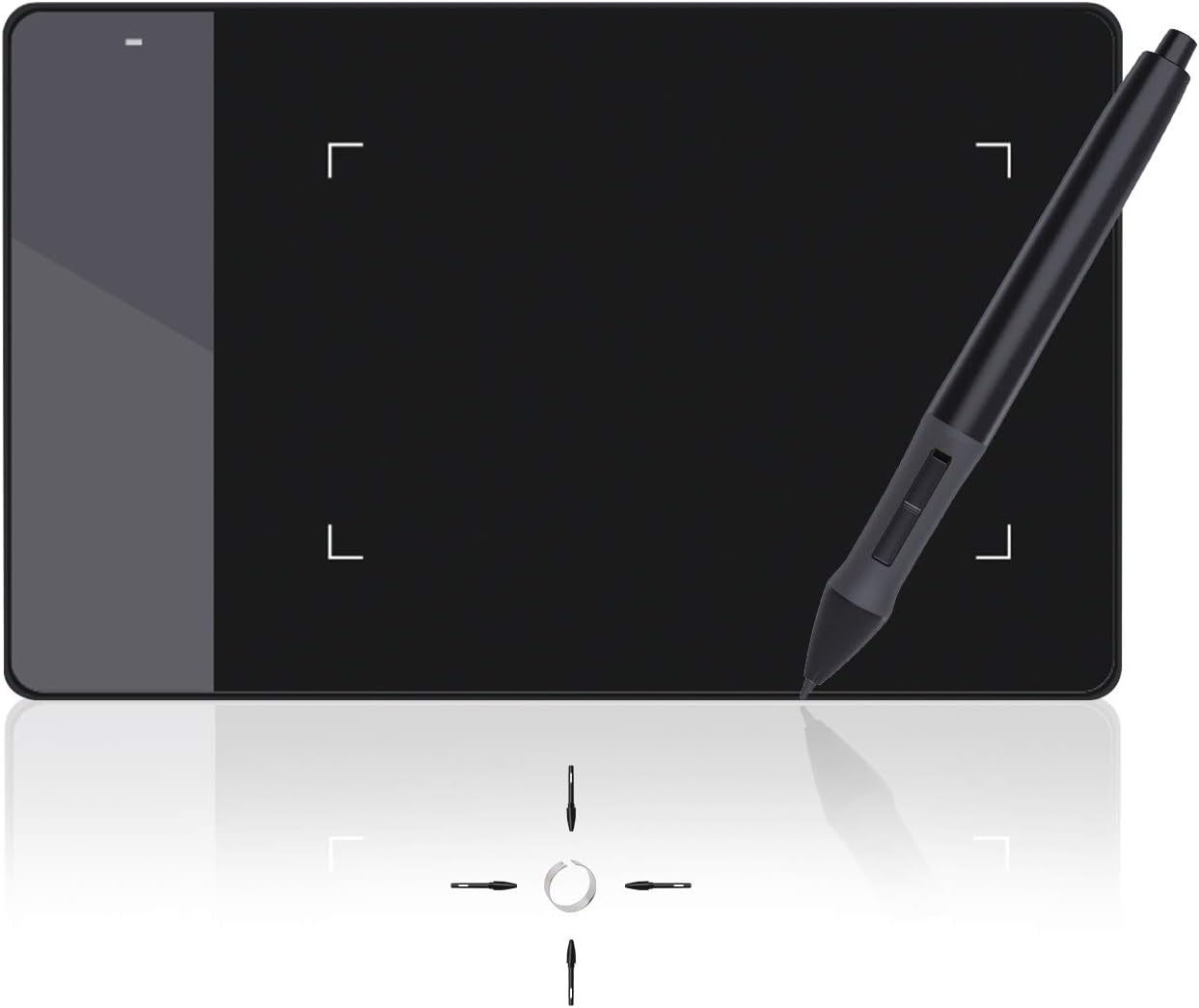
Description:
Review:
5.0 out of 5 stars The disk was unnecessary, as windows has native tablet device support
Functions perfectly plugged in straight out of the box. The disk was unnecessary, as windows has native tablet device support, and the Huion420 seems to work with that just fine. The drivers just made my experience worse.The shipping itself was mostly fine. Package took about twice as long to arrive than estimated, the exterior packaging was busted up pretty roughly around the edges, but It was thick solid cardboard, so the product box was mostly intact, except for a moderate bump on the bottom of the box, all of that, however, is a non-issue.As for the tablet itself, it's a very solid tablet for the price, much more so than I expected. The input is very responsive and feels easily comparable with my low latency gaming mouse in delay time. The input resolution is phenomenal, as I'm only using about 1/4th of the tablet active area for my entire desktop as the full area is too tedious to swipe around for desktop use, and It's not too difficult to hit a tiny task-bar icon, which on the active area measures about 1/4th of a millimeter!I mainly bought this tablet for playing 'Osu!' with, and it just feels.. 10/10. I mean, it's something you'd expect from a tablet after playing with a mouse. Again, comparing to a 2ms latency mouse, the 3ms of the tablet feels negligible, it's exactly the same. And to add on top of that, 'Osu!' has native Huion420 integration, as in, scaling up the mouse sensitivity option scales down the active area, pretty intuitive!I'm not too much on the artistic drawing side, but I've tried writing and sketching a bit, and it just feels finicky. The area feels too small to draw consistently, as any amounts of shaking on the hand get well exaggerated, again, by the small area. However as mentioned, point to point motion is where this tablet shines at. Disclaimer: in my opinion.Osu!? - Get this tablet, drawing? - get something with a larger area.
5.0 out of 5 stars Cheap, great tablet
Brilliant, works great on my laptop running windows 11.Tip for buyers: For the pen to work it needs a battery, it doesn't explain much in the manual lol
4.0 out of 5 stars Great alternative to the Wacom Intuos M
The H950P is the bigger brother of the H640P. The H950P has a similar drawing area to the Wacom Intuos M (10 inches). I find bigger tablets too bulky, and smaller 6x4" tablets do not translate so well on high-resolution and/or large monitors.The build quality is excellent: the tablet is sturdy, the plastic quality is good throughout with an excellent feel to it, neither too rough nor too smooth, smoother than a Wacom Intuos. My last-gen Wacom Intuos Pro at work feels a lot rougher in comparison, something I don't particularly like. The 8 buttons have a good feel (yes, 8 buttons, double the amount than the overpriced Wacom Intuos M). The design is also very mature and minimalistic: the whole surface has the same texture, everything is matte (no horrible glossy plastic, thank you!), and there is a nice dotted texture on the sides. Another point I appreciate is that the power LED is very dim and won't be disturbing when working in dark lighting conditions.The pen is great too: it finally works without any battery, something that used to be a rarity in the "budget" tablet sector. Like on the Wacom Intuos, the pen doesn't support tilt and doesn't come with an eraser. The pen is quite light, and the rubbery grip does attract a lot of dust. The pen holder could also be a bit heavier and have anti-slip pads, but I'm nit-picking (there is no pen holder provided with the Wacom Intuos, you'd have to step up to the Pro model).The H950P also has double the pressure precision of the Wacom Intuos M (8192 vs 4096 levels), a faster update rate (233 vs 133hz) and double the resolution (5080 vs 2540 lpi). It basically has the same specifications as the Wacom Intuos Pro, for a third/quarter of the price! The high precision also makes the H950P perfectly fine for 4K displays. I couldn't fault the precision of the tablet: drawing very fast, in a huge 8K 300dpi document, on a 1st gen Core i5, always resulted in perfectly smooth curves.There are only a few disappointments on the drivers front (I have only tested the Windows drivers).1. You can't have per-program presets. This means, all your buttons will have the exact same functions/shortcuts in all your programs. The Wacom drivers are a lot better when it comes to per-program customization! However, if you mainly use 1 program to draw, then it isn't dramatic. Also, some programs will allow you to change the keyboard shortcuts, so you should be able to easily work around it.2. You cannot specify a repeat rate for the buttons. This means you have to press buttons several times to change the zoom level or the brush size.3. The drivers do not support multi-user Windows sessions correctly. This means the drivers are locked by one session, so if you start another session and want to use the tablet, you will have to kill the TabletDriver process in the inactive session for the physical buttons on the pen and the tablet to work at all. If you are the sole user of the PC, this won't be a problem.I have contacted the customer support about the third issue, I will see how they handle it. I received an immediate reply stating they are "on weekend rest" and will "come back to work on Monday". Fair enough...Other than this, the software is easy to setup and you can set your own (global) shortcuts easily, and adjust the pressure sensitivity to suit your drawing style. I haven't encountered any crash or bug so far.All in all, it is somewhere between an Intuos M and an Intuos Pro in terms of hardware quality. The drawing experience is overall better than an Intuos M. It cannot really compete against the Intuos Pro due to the lack of eraser and tilt (and touch ring). The software on the other hand still needs some refinement to be used in a multi-software environment, hence 4 stars only.For amateurs and semi-professionals, or professionals on a budget looking for a compact medium tablet, the H950P is a great choice, especially when compared to the Wacom Intuos M.
5.0 out of 5 stars Good and good work use or good and love good and don't error
The media could not be loaded. It's for signature my and some artist software drawings
1.0 out of 5 stars Disappointing
I got this hoping it was plug and play, but unfortunately it was not. To make matters worse, I tried downloading different drivers for it and tried it on 2 different computers, and still couldn't get recognition that the device was plugged in.
5.0 out of 5 stars Amazing
It’s amazing. It somehow syncs perfectly to my phone with the app, and it’s easy to set up. It’s really good for any aspiring writers, it’s good for drawing, and it’s great quality. If you know anyone who does anything (ANYTHING) related to handwriting, please get it for them.
5.0 out of 5 stars If I could give this 100 stars, I would!
The book is presented in classy packaging. On opening, the quality is on point. This is an absolute game changing piece of tech. I'm a tattooist, the ability to be able to sketch and have it converted into a vector file immediately is wonderful. Dead easy to use. The only smol gripe is the magnetic pen holder isn't great at staying on, I've bought a 10inch tablet sleeve to keep it protected so it's not really a problem. It comes with spare refills and nibs for when using as a graphics tabletAny A5 notebook will work with this, or graph paper, you name it! The ability to trace photos, etc is fantastic. Hooking up to the computer it can be used as a perfectly competent graphics tablet. The pen is fast and responsive.The price point is very good, with the discount offered this was just a smidge over £100. I was looking at ones nearly double the price, but am so glad I purchased this one. Buy it and you seriously won't regret it! :)
2.0 out of 5 stars Not the best
It works, but it's not brilliant. I wanted it for clients to sign documents but its inaccurate and needs practice using. It'll end up in the bin at this rate.
I love all the extra buttons!
After the whole AI fiasco with Wacom, as an artist myself, they left a very bad taste in my mouth. I read many comments and saw that the Huion was recommended.I bought this one as it has a big working area, and so many extra buttons!I received it and fell in love instantly. I love the zoom in and out functions which the wacom cannot without sacrificing half the amount of buttons (if you're lucky enough to get 4 buttons) The Huion still has 6 left after the zoom in&out (so 8 in total)Also the pressure of the pen can be adjusted precisely, which I love!! Wacom it's a few settings and that's it. With this Huion you can adjust the start and ending of a stroke, to a T.It also arrives with a USB-C adapter in case your computer/laptop has a USB-C connection.It also comes with a holder for your pen, and something that really blew me off my feet, was the fact you can screw open this holder, and it holds 8 spare pen nibs! It's like a secret compartment!Long story short; I bought it to use for my laptop. I bought a second one for my desktop, lol.One very very small criticism; you need to search and install the driver yourself. It does work right away when plugged in, but you do need to install the driver to adjust the tablet's buttons and settings. It does not install the driver by itself.But that's a very small thing to do, compared to the reward you get :)
Five Stars
Good product
Mobile Skizzen
Sehr praktisch, wenn man unterwegs (z.B. im Urlaub od.auf Reisen) schnell mal eine Skizze im Handy festhalten will, da "normale" Tel. ja keinen Stift dabei haben.Sehr handlich, sofort einsatzbereit.
Calidad-precio
Pequeñita pero precisa,buena compra buen invento y el precio bien ajustado para lo que es,recomendable.
Bardzo wygodny
Dla osób które nie wymagają zbyt dużo nada się idealnie. Wszystko działa jak należy, jakość dobra, nie zacina się przy rysowaniu i jest bardzo wygody w użyciu. Polecam :)
Visit the HUION Store
Huion 420 Drawing Tablet 4 x 2.23 Inches OSU Digital Pen Tablet Signature Pad Graphics Tablet Compatible with Mac and Window
AED15039
Quantity:
Order today to get by
Free delivery on orders over AED 200
Imported From: United Kingdom
At bolo.ae, we stand behind the authenticity and quality of every product we sell. We guarantee that all items offered on our website are 100% genuine, sourced directly from authorized distributors, trusted partners, or the original brands themselves.
We do not sell counterfeit, replica, or unauthorized goods. Each product undergoes thorough inspection and verification at our consolidation and fulfilment centers to ensure it meets our strict authenticity and quality standards before being shipped and delivered to you.
If you ever have concerns regarding the authenticity of a product purchased from us, please contact Bolo Support . We will review your inquiry promptly and, if necessary, provide documentation verifying authenticity or offer a suitable resolution.
Your trust is our top priority, and we are committed to maintaining transparency and integrity in every transaction.
All product information, including images, descriptions, and reviews, is provided by third-party vendors. bolo.ae is not responsible for any claims, promotions, or representations made within product content or images. For more accurate or detailed product information, please contact the manufacturer directly or reach out to Bolo Support.
Unless otherwise stated during checkout, all prices displayed on the product page include applicable taxes and import duties.
bolo.ae operates in accordance with the laws and regulations of United Arab Emirates. Any items found to be restricted or prohibited for sale within the UAE will be cancelled prior to shipment. We take proactive measures to ensure that only products permitted for sale in United Arab Emirates are listed on our website.
All items are shipped by air, and any products classified as “Dangerous Goods (DG)” under IATA regulations will be removed from the order and cancelled.
All orders are processed manually, and we make every effort to process them promptly once confirmed. Products cancelled due to the above reasons will be permanently removed from listings across the website.
Similar suggestions by Bolo
More from this brand
Similar items from “Graphic Tablets”
Share with
Or share with link
https://www.bolo.ae/products/KO00QGCLJOT
Visit the HUION Store
Huion 420 Drawing Tablet 4 x 2.23 Inches OSU Digital Pen Tablet Signature Pad Graphics Tablet Compatible with Mac and Window
AED15039
Quantity:
Order today to get by
Free delivery on orders over AED 200
Imported From: United Kingdom
At bolo.ae, we stand behind the authenticity and quality of every product we sell. We guarantee that all items offered on our website are 100% genuine, sourced directly from authorized distributors, trusted partners, or the original brands themselves.
We do not sell counterfeit, replica, or unauthorized goods. Each product undergoes thorough inspection and verification at our consolidation and fulfilment centers to ensure it meets our strict authenticity and quality standards before being shipped and delivered to you.
If you ever have concerns regarding the authenticity of a product purchased from us, please contact Bolo Support . We will review your inquiry promptly and, if necessary, provide documentation verifying authenticity or offer a suitable resolution.
Your trust is our top priority, and we are committed to maintaining transparency and integrity in every transaction.
All product information, including images, descriptions, and reviews, is provided by third-party vendors. bolo.ae is not responsible for any claims, promotions, or representations made within product content or images. For more accurate or detailed product information, please contact the manufacturer directly or reach out to Bolo Support.
Unless otherwise stated during checkout, all prices displayed on the product page include applicable taxes and import duties.
bolo.ae operates in accordance with the laws and regulations of United Arab Emirates. Any items found to be restricted or prohibited for sale within the UAE will be cancelled prior to shipment. We take proactive measures to ensure that only products permitted for sale in United Arab Emirates are listed on our website.
All items are shipped by air, and any products classified as “Dangerous Goods (DG)” under IATA regulations will be removed from the order and cancelled.
All orders are processed manually, and we make every effort to process them promptly once confirmed. Products cancelled due to the above reasons will be permanently removed from listings across the website.
Description:
Review:
5.0 out of 5 stars The disk was unnecessary, as windows has native tablet device support
Functions perfectly plugged in straight out of the box. The disk was unnecessary, as windows has native tablet device support, and the Huion420 seems to work with that just fine. The drivers just made my experience worse.The shipping itself was mostly fine. Package took about twice as long to arrive than estimated, the exterior packaging was busted up pretty roughly around the edges, but It was thick solid cardboard, so the product box was mostly intact, except for a moderate bump on the bottom of the box, all of that, however, is a non-issue.As for the tablet itself, it's a very solid tablet for the price, much more so than I expected. The input is very responsive and feels easily comparable with my low latency gaming mouse in delay time. The input resolution is phenomenal, as I'm only using about 1/4th of the tablet active area for my entire desktop as the full area is too tedious to swipe around for desktop use, and It's not too difficult to hit a tiny task-bar icon, which on the active area measures about 1/4th of a millimeter!I mainly bought this tablet for playing 'Osu!' with, and it just feels.. 10/10. I mean, it's something you'd expect from a tablet after playing with a mouse. Again, comparing to a 2ms latency mouse, the 3ms of the tablet feels negligible, it's exactly the same. And to add on top of that, 'Osu!' has native Huion420 integration, as in, scaling up the mouse sensitivity option scales down the active area, pretty intuitive!I'm not too much on the artistic drawing side, but I've tried writing and sketching a bit, and it just feels finicky. The area feels too small to draw consistently, as any amounts of shaking on the hand get well exaggerated, again, by the small area. However as mentioned, point to point motion is where this tablet shines at. Disclaimer: in my opinion.Osu!? - Get this tablet, drawing? - get something with a larger area.
5.0 out of 5 stars Cheap, great tablet
Brilliant, works great on my laptop running windows 11.Tip for buyers: For the pen to work it needs a battery, it doesn't explain much in the manual lol
4.0 out of 5 stars Great alternative to the Wacom Intuos M
The H950P is the bigger brother of the H640P. The H950P has a similar drawing area to the Wacom Intuos M (10 inches). I find bigger tablets too bulky, and smaller 6x4" tablets do not translate so well on high-resolution and/or large monitors.The build quality is excellent: the tablet is sturdy, the plastic quality is good throughout with an excellent feel to it, neither too rough nor too smooth, smoother than a Wacom Intuos. My last-gen Wacom Intuos Pro at work feels a lot rougher in comparison, something I don't particularly like. The 8 buttons have a good feel (yes, 8 buttons, double the amount than the overpriced Wacom Intuos M). The design is also very mature and minimalistic: the whole surface has the same texture, everything is matte (no horrible glossy plastic, thank you!), and there is a nice dotted texture on the sides. Another point I appreciate is that the power LED is very dim and won't be disturbing when working in dark lighting conditions.The pen is great too: it finally works without any battery, something that used to be a rarity in the "budget" tablet sector. Like on the Wacom Intuos, the pen doesn't support tilt and doesn't come with an eraser. The pen is quite light, and the rubbery grip does attract a lot of dust. The pen holder could also be a bit heavier and have anti-slip pads, but I'm nit-picking (there is no pen holder provided with the Wacom Intuos, you'd have to step up to the Pro model).The H950P also has double the pressure precision of the Wacom Intuos M (8192 vs 4096 levels), a faster update rate (233 vs 133hz) and double the resolution (5080 vs 2540 lpi). It basically has the same specifications as the Wacom Intuos Pro, for a third/quarter of the price! The high precision also makes the H950P perfectly fine for 4K displays. I couldn't fault the precision of the tablet: drawing very fast, in a huge 8K 300dpi document, on a 1st gen Core i5, always resulted in perfectly smooth curves.There are only a few disappointments on the drivers front (I have only tested the Windows drivers).1. You can't have per-program presets. This means, all your buttons will have the exact same functions/shortcuts in all your programs. The Wacom drivers are a lot better when it comes to per-program customization! However, if you mainly use 1 program to draw, then it isn't dramatic. Also, some programs will allow you to change the keyboard shortcuts, so you should be able to easily work around it.2. You cannot specify a repeat rate for the buttons. This means you have to press buttons several times to change the zoom level or the brush size.3. The drivers do not support multi-user Windows sessions correctly. This means the drivers are locked by one session, so if you start another session and want to use the tablet, you will have to kill the TabletDriver process in the inactive session for the physical buttons on the pen and the tablet to work at all. If you are the sole user of the PC, this won't be a problem.I have contacted the customer support about the third issue, I will see how they handle it. I received an immediate reply stating they are "on weekend rest" and will "come back to work on Monday". Fair enough...Other than this, the software is easy to setup and you can set your own (global) shortcuts easily, and adjust the pressure sensitivity to suit your drawing style. I haven't encountered any crash or bug so far.All in all, it is somewhere between an Intuos M and an Intuos Pro in terms of hardware quality. The drawing experience is overall better than an Intuos M. It cannot really compete against the Intuos Pro due to the lack of eraser and tilt (and touch ring). The software on the other hand still needs some refinement to be used in a multi-software environment, hence 4 stars only.For amateurs and semi-professionals, or professionals on a budget looking for a compact medium tablet, the H950P is a great choice, especially when compared to the Wacom Intuos M.
5.0 out of 5 stars Good and good work use or good and love good and don't error
The media could not be loaded. It's for signature my and some artist software drawings
1.0 out of 5 stars Disappointing
I got this hoping it was plug and play, but unfortunately it was not. To make matters worse, I tried downloading different drivers for it and tried it on 2 different computers, and still couldn't get recognition that the device was plugged in.
5.0 out of 5 stars Amazing
It’s amazing. It somehow syncs perfectly to my phone with the app, and it’s easy to set up. It’s really good for any aspiring writers, it’s good for drawing, and it’s great quality. If you know anyone who does anything (ANYTHING) related to handwriting, please get it for them.
5.0 out of 5 stars If I could give this 100 stars, I would!
The book is presented in classy packaging. On opening, the quality is on point. This is an absolute game changing piece of tech. I'm a tattooist, the ability to be able to sketch and have it converted into a vector file immediately is wonderful. Dead easy to use. The only smol gripe is the magnetic pen holder isn't great at staying on, I've bought a 10inch tablet sleeve to keep it protected so it's not really a problem. It comes with spare refills and nibs for when using as a graphics tabletAny A5 notebook will work with this, or graph paper, you name it! The ability to trace photos, etc is fantastic. Hooking up to the computer it can be used as a perfectly competent graphics tablet. The pen is fast and responsive.The price point is very good, with the discount offered this was just a smidge over £100. I was looking at ones nearly double the price, but am so glad I purchased this one. Buy it and you seriously won't regret it! :)
2.0 out of 5 stars Not the best
It works, but it's not brilliant. I wanted it for clients to sign documents but its inaccurate and needs practice using. It'll end up in the bin at this rate.
I love all the extra buttons!
After the whole AI fiasco with Wacom, as an artist myself, they left a very bad taste in my mouth. I read many comments and saw that the Huion was recommended.I bought this one as it has a big working area, and so many extra buttons!I received it and fell in love instantly. I love the zoom in and out functions which the wacom cannot without sacrificing half the amount of buttons (if you're lucky enough to get 4 buttons) The Huion still has 6 left after the zoom in&out (so 8 in total)Also the pressure of the pen can be adjusted precisely, which I love!! Wacom it's a few settings and that's it. With this Huion you can adjust the start and ending of a stroke, to a T.It also arrives with a USB-C adapter in case your computer/laptop has a USB-C connection.It also comes with a holder for your pen, and something that really blew me off my feet, was the fact you can screw open this holder, and it holds 8 spare pen nibs! It's like a secret compartment!Long story short; I bought it to use for my laptop. I bought a second one for my desktop, lol.One very very small criticism; you need to search and install the driver yourself. It does work right away when plugged in, but you do need to install the driver to adjust the tablet's buttons and settings. It does not install the driver by itself.But that's a very small thing to do, compared to the reward you get :)
Five Stars
Good product
Mobile Skizzen
Sehr praktisch, wenn man unterwegs (z.B. im Urlaub od.auf Reisen) schnell mal eine Skizze im Handy festhalten will, da "normale" Tel. ja keinen Stift dabei haben.Sehr handlich, sofort einsatzbereit.
Calidad-precio
Pequeñita pero precisa,buena compra buen invento y el precio bien ajustado para lo que es,recomendable.
Bardzo wygodny
Dla osób które nie wymagają zbyt dużo nada się idealnie. Wszystko działa jak należy, jakość dobra, nie zacina się przy rysowaniu i jest bardzo wygody w użyciu. Polecam :)
Similar suggestions by Bolo
More from this brand
Similar items from “Graphic Tablets”
Share with
Or share with link
https://www.bolo.ae/products/KO00QGCLJOT